 领英登录
领英登录
# 1. 申请应用
# 1.1 创建第三方授权应用
- 登录领英开发者中心:领英开发者中心 (opens new window)
- 点击“Create App”按钮创建应用
- 填写基本信息。注:本例为了演示,在选择公司时随便填了一个
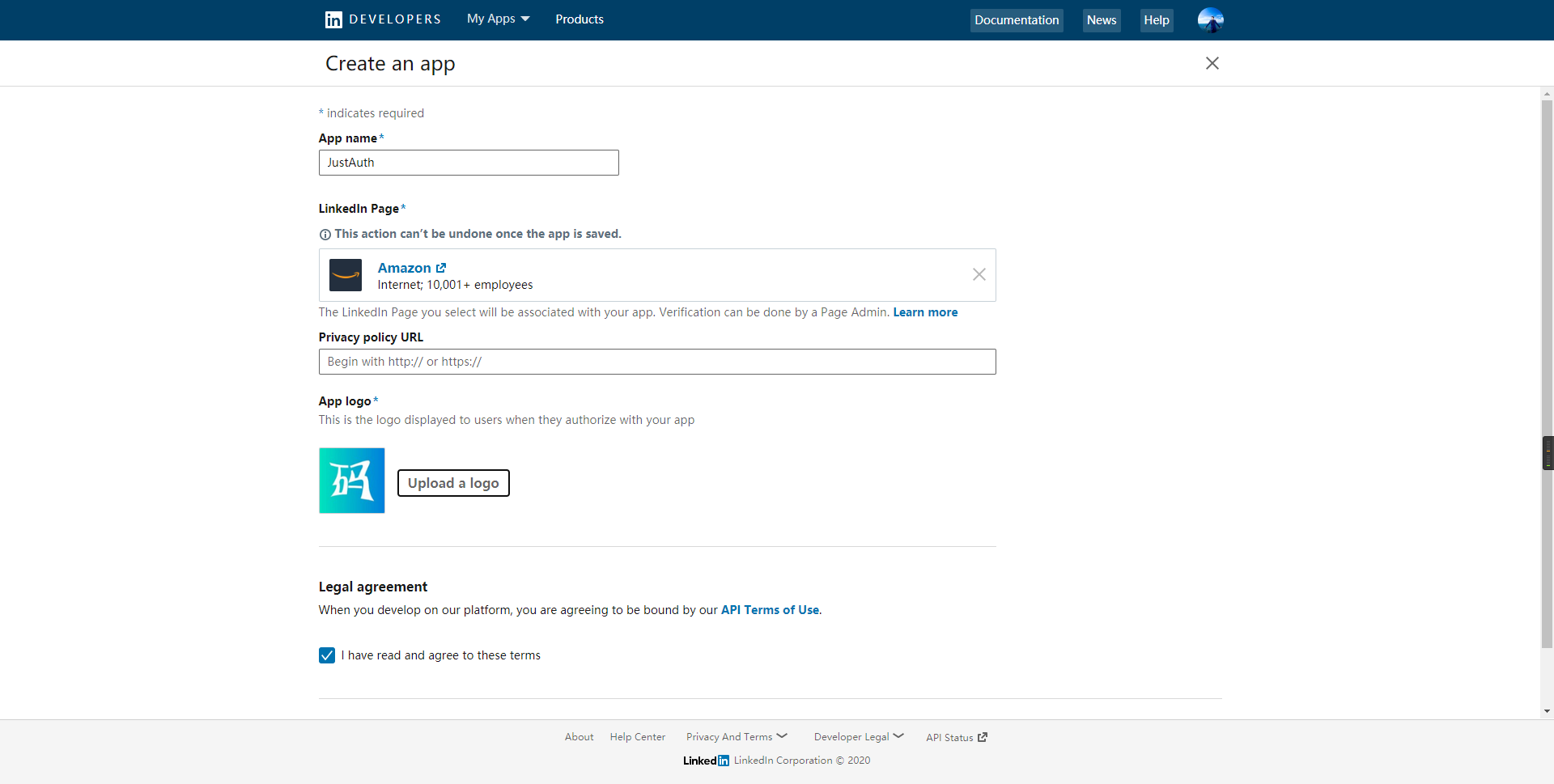
- 创建后进入应用详情页面,选择“Auth”标签,进入 OAuth 配置页面
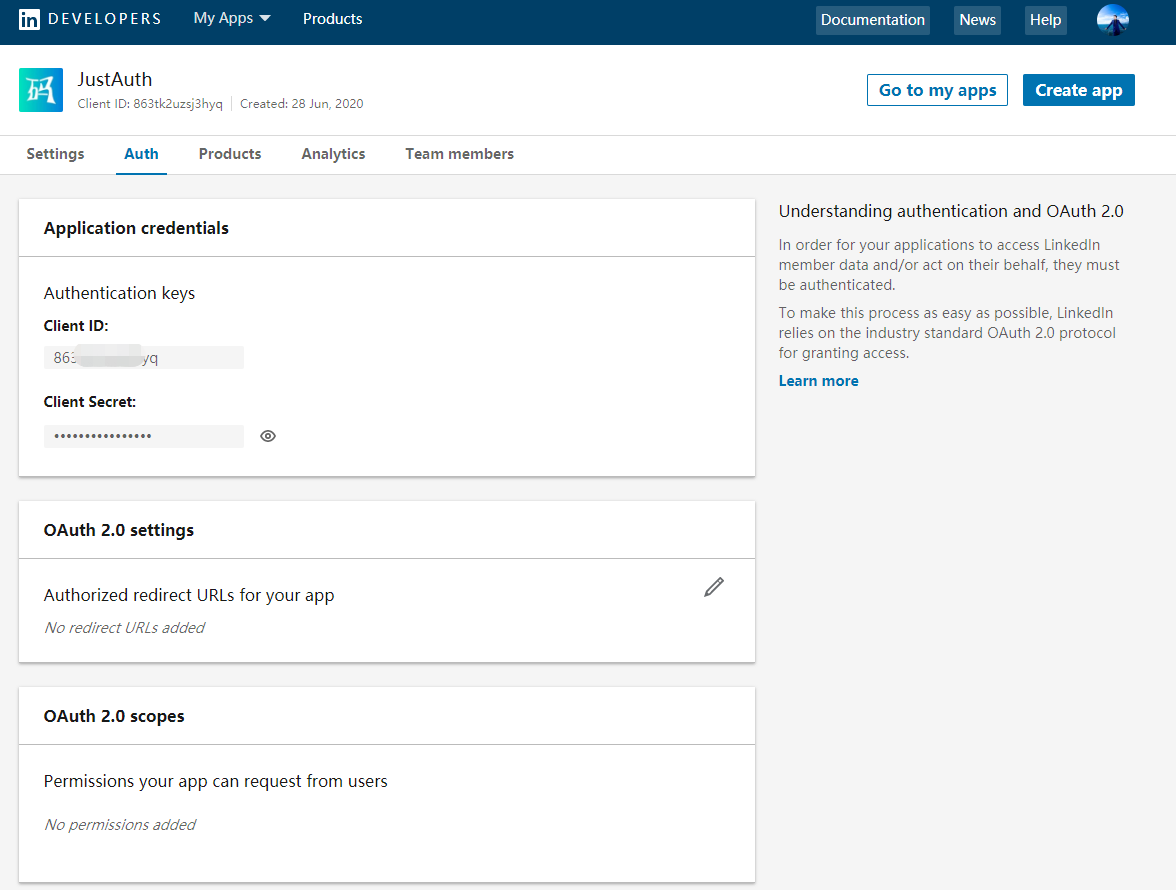
- 配置回调地址
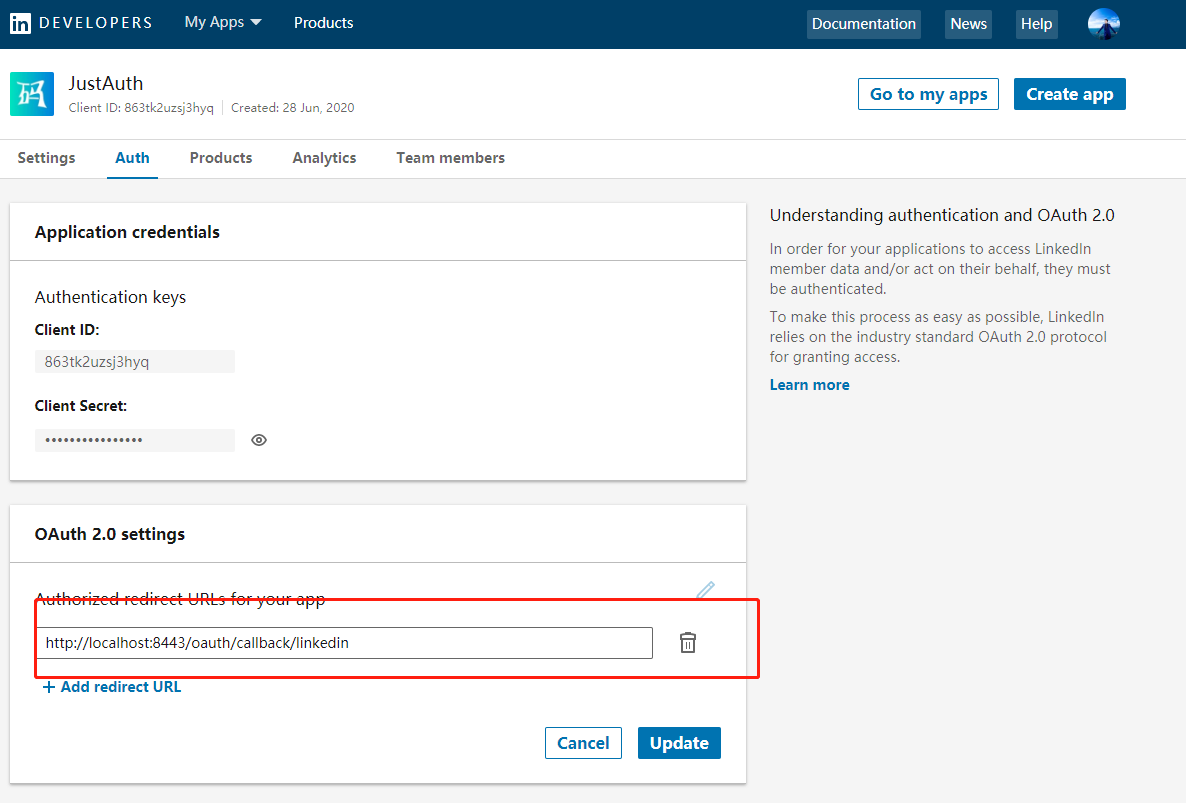
记录以下三个信息:Client ID、Client Secret和回调地址,后面我们会用到。
重要提示
“应用密钥”可保护你应用程序的安全,因此请确保其不会泄露!也不要与任何人共享你的“应用密钥”!!!
# 2. 集成JustAuth
# 2.1 引入依赖
<dependency>
<groupId>me.zhyd.oauth</groupId>
<artifactId>JustAuth</artifactId>
<version>${latest.version}</version>
</dependency>
1
2
3
4
5
2
3
4
5
${latest.version}推荐使用最新版本

# 2.2 创建Request
AuthRequest authRequest = new AuthLinkedinRequest(AuthConfig.builder()
.clientId("Client ID")
.clientSecret("Client Secret")
.redirectUri("应用回调地址")
.build());
1
2
3
4
5
2
3
4
5
# 2.3 生成授权地址
我们可以直接使用以下方式生成第三方平台的授权链接:
String authorizeUrl = authRequest.authorize(AuthStateUtils.createState());
1
这个链接我们可以直接后台重定向跳转,也可以返回到前端后,前端控制跳转。前端控制的好处就是,可以将第三方的授权页嵌入到iframe中,适配网站设计。
# 2.4 以上完整代码如下
import me.zhyd.oauth.config.AuthConfig;
import me.zhyd.oauth.request.AuthLinkedinRequest;
import me.zhyd.oauth.model.AuthCallback;
import me.zhyd.oauth.request.AuthRequest;
import me.zhyd.oauth.utils.AuthStateUtils;
import org.springframework.web.bind.annotation.PathVariable;
import org.springframework.web.bind.annotation.RequestMapping;
import org.springframework.web.bind.annotation.RestController;
import javax.servlet.http.HttpServletResponse;
import java.io.IOException;
@RestController
@RequestMapping("/oauth")
public class RestAuthController {
@RequestMapping("/render")
public void renderAuth(HttpServletResponse response) throws IOException {
AuthRequest authRequest = getAuthRequest();
response.sendRedirect(authRequest.authorize(AuthStateUtils.createState()));
}
@RequestMapping("/callback")
public Object login(AuthCallback callback) {
AuthRequest authRequest = getAuthRequest();
return authRequest.login(callback);
}
private AuthRequest getAuthRequest() {
return new AuthLinkedinRequest(AuthConfig.builder()
.clientId("Client ID")
.clientSecret("Client Secret")
.redirectUri("回调地址")
.build());
}
}
1
2
3
4
5
6
7
8
9
10
11
12
13
14
15
16
17
18
19
20
21
22
23
24
25
26
27
28
29
30
31
32
33
34
35
36
37
2
3
4
5
6
7
8
9
10
11
12
13
14
15
16
17
18
19
20
21
22
23
24
25
26
27
28
29
30
31
32
33
34
35
36
37
授权链接访问成功后会看到以下页面内容:

点击“连接”即可完成 OAuth 登录。
# 3. 授权结果
注意
数据已脱敏
{
"code":2000,
"data":{
"avatar":"https://media.licdn.cn/dms/image/C4D03AQGurJNmXSZU3w/profixxxWUhmytAdd9zUI",
"email":"yadong.zhang0415@gmail.com",
"gender":"UNKNOWN",
"nickname":"亚东 张",
"rawUserInfo":{
"firstName":{
"localized":{
"zh_CN":"亚东"
},
"preferredLocale":{
"country":"CN",
"language":"zh"
}
},
"lastName":{
"localized":{
"zh_CN":"张"
},
"preferredLocale":{
"country":"CN",
"language":"zh"
}
},
"profilePicture":{
"displayImage":"urn:li:digitalmediaAsset:C4D03AQGxxxSZU3w",
"displayImage~":{
"elements":[
{
"artifact":"",
"authorizationMethod":"PUBLIC",
"data":{
"com.linkedin.digitalmedia.mediaartifact.StillImage":{
"storageSize":{
"width":100,
"height":100
},
"storageAspectRatio":{
"widthAspect":1.0,
"heightAspect":1.0,
"formatted":"1.00:1.00"
},
"mediaType":"image/jpeg",
"rawCodecSpec":{
"name":"jpeg",
"type":"image"
},
"displaySize":{
"uom":"PX",
"width":100.0,
"height":100.0
},
"displayAspectRatio":{
"widthAspect":1.0,
"heightAspect":1.0,
"formatted":"1.00:1.00"
}
}
},
"identifiers":[
{
"identifier":"",
"file":"",
"index":0,
"mediaType":"image/jpeg",
"identifierType":"EXTERNAL_URL",
"identifierExpiresInSeconds":1599091200
}]
},
{
"artifact":"",
"authorizationMethod":"PUBLIC",
"data":{
"com.linkedin.digitalmedia.mediaartifact.StillImage":{
"storageSize":{
"width":200,
"height":200
},
"storageAspectRatio":{
"widthAspect":1.0,
"heightAspect":1.0,
"formatted":"1.00:1.00"
},
"mediaType":"image/jpeg",
"rawCodecSpec":{
"name":"jpeg",
"type":"image"
},
"displaySize":{
"uom":"PX",
"width":200.0,
"height":200.0
},
"displayAspectRatio":{
"widthAspect":1.0,
"heightAspect":1.0,
"formatted":"1.00:1.00"
}
}
},
"identifiers":[
{
"identifier":"",
"file":"",
"index":0,
"mediaType":"image/jpeg",
"identifierType":"EXTERNAL_URL",
"identifierExpiresInSeconds":1599091200
}]
},
{
"artifact":"",
"authorizationMethod":"PUBLIC",
"data":{
"com.linkedin.digitalmedia.mediaartifact.StillImage":{
"storageSize":{
"width":400,
"height":400
},
"storageAspectRatio":{
"widthAspect":1.0,
"heightAspect":1.0,
"formatted":"1.00:1.00"
},
"mediaType":"image/jpeg",
"rawCodecSpec":{
"name":"jpeg",
"type":"image"
},
"displaySize":{
"uom":"PX",
"width":400.0,
"height":400.0
},
"displayAspectRatio":{
"widthAspect":1.0,
"heightAspect":1.0,
"formatted":"1.00:1.00"
}
}
},
"identifiers":[
{
"identifier":"",
"file":"",
"index":0,
"mediaType":"image/jpeg",
"identifierType":"EXTERNAL_URL",
"identifierExpiresInSeconds":1599091200
}]
},
{
"artifact":,
"authorizationMethod":"PUBLIC",
"data":{
"com.linkedin.digitalmedia.mediaartifact.StillImage":{
"storageSize":{
"width":800,
"height":800
},
"storageAspectRatio":{
"widthAspect":1.0,
"heightAspect":1.0,
"formatted":"1.00:1.00"
},
"mediaType":"image/jpeg",
"rawCodecSpec":{
"name":"jpeg",
"type":"image"
},
"displaySize":{
"uom":"PX",
"width":800.0,
"height":800.0
},
"displayAspectRatio":{
"widthAspect":1.0,
"heightAspect":1.0,
"formatted":"1.00:1.00"
}
}
},
"identifiers":[
{
"identifier":"",
"file":,
"index":0,
"mediaType":"image/jpeg",
"identifierType":"EXTERNAL_URL",
"identifierExpiresInSeconds":1599091200
}]
}],
"paging":{
"count":10,
"start":0,
"links":[
]
}
}
},
"id":"r9xxX"
},
"source":"LINKEDIN",
"token":{
"accessToken":"xxx",
"expireIn":5183999
},
"username":"亚东 张",
"uuid":"r9xxxX"
}
}
1
2
3
4
5
6
7
8
9
10
11
12
13
14
15
16
17
18
19
20
21
22
23
24
25
26
27
28
29
30
31
32
33
34
35
36
37
38
39
40
41
42
43
44
45
46
47
48
49
50
51
52
53
54
55
56
57
58
59
60
61
62
63
64
65
66
67
68
69
70
71
72
73
74
75
76
77
78
79
80
81
82
83
84
85
86
87
88
89
90
91
92
93
94
95
96
97
98
99
100
101
102
103
104
105
106
107
108
109
110
111
112
113
114
115
116
117
118
119
120
121
122
123
124
125
126
127
128
129
130
131
132
133
134
135
136
137
138
139
140
141
142
143
144
145
146
147
148
149
150
151
152
153
154
155
156
157
158
159
160
161
162
163
164
165
166
167
168
169
170
171
172
173
174
175
176
177
178
179
180
181
182
183
184
185
186
187
188
189
190
191
192
193
194
195
196
197
198
199
200
201
202
203
204
205
206
207
208
209
210
211
212
213
2
3
4
5
6
7
8
9
10
11
12
13
14
15
16
17
18
19
20
21
22
23
24
25
26
27
28
29
30
31
32
33
34
35
36
37
38
39
40
41
42
43
44
45
46
47
48
49
50
51
52
53
54
55
56
57
58
59
60
61
62
63
64
65
66
67
68
69
70
71
72
73
74
75
76
77
78
79
80
81
82
83
84
85
86
87
88
89
90
91
92
93
94
95
96
97
98
99
100
101
102
103
104
105
106
107
108
109
110
111
112
113
114
115
116
117
118
119
120
121
122
123
124
125
126
127
128
129
130
131
132
133
134
135
136
137
138
139
140
141
142
143
144
145
146
147
148
149
150
151
152
153
154
155
156
157
158
159
160
161
162
163
164
165
166
167
168
169
170
171
172
173
174
175
176
177
178
179
180
181
182
183
184
185
186
187
188
189
190
191
192
193
194
195
196
197
198
199
200
201
202
203
204
205
206
207
208
209
210
211
212
213
# 3. 推荐
官方推荐使用 JustAuth-demo (opens new window) 示例项目进行测试。
使用步骤:
- clone: https://github.com/justauth/JustAuth-demo.git (opens new window)
- 将上面申请的应用信息填入到
RestAuthController#getAuthRequest方法的对应位置中:
- 启动项目,访问 http://localhost:8443 (opens new window)
- 选择对应的平台进行授权登录

- 登录完成后,可以访问http://localhost:8443/users (opens new window)查看已授权的用户
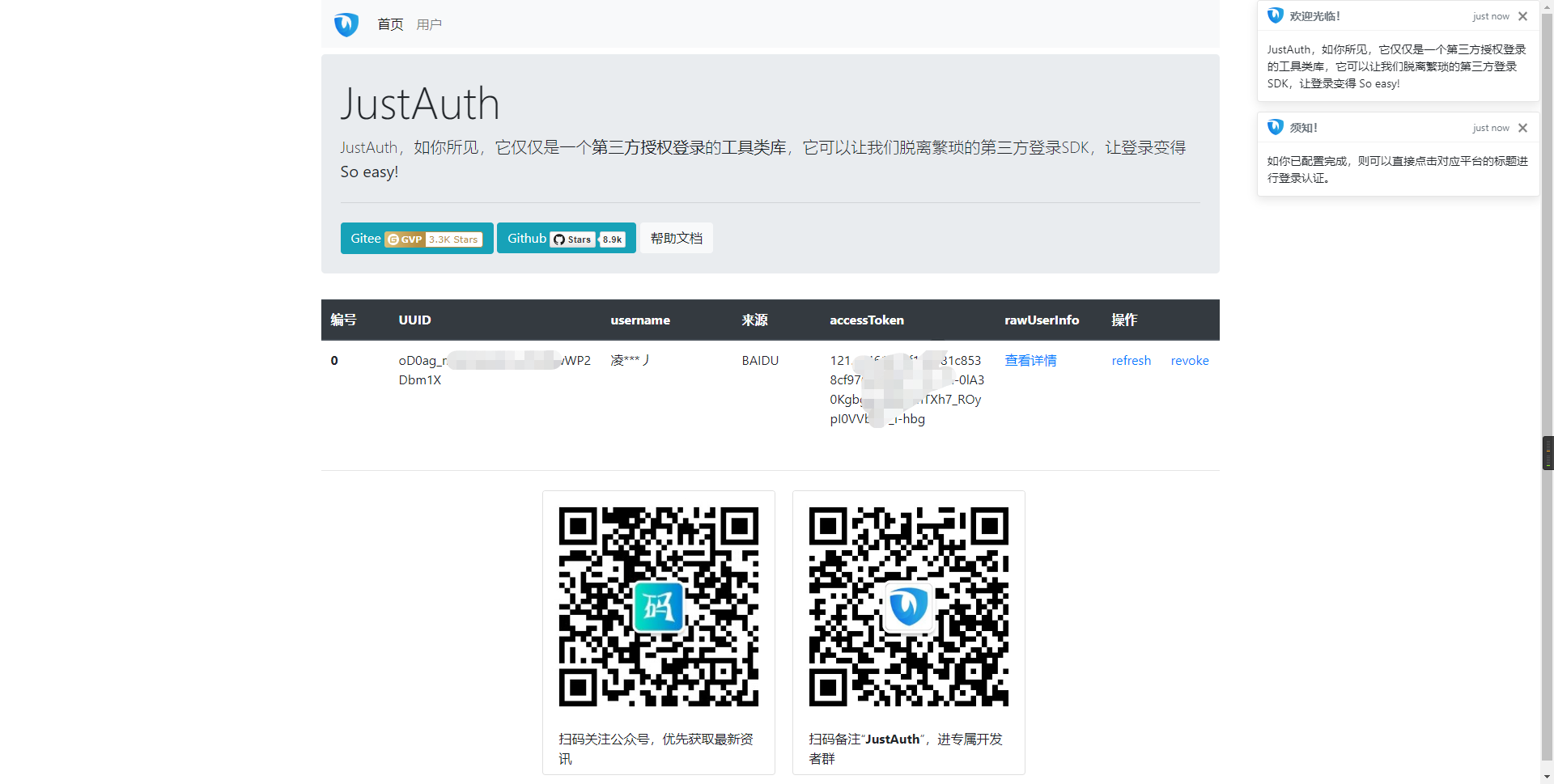
注意
- 如果直接使用 JustAuth-demo 项目进行测试,那么在配置测试应用的“回调地址”时要严格按照以下格式配置:
http://localhost:8443/oauth/callback/{平台名} - 平台名参考
JustAuthPlatformInfo枚举类names
编辑 (opens new window)
Last Updated: 2024/09/01, 18:42:02
