 新浪微博登录
新浪微博登录
# 1. 申请应用
# 1.注册微博开放平台账号
https://open.weibo.com/apps。如果已有则忽略该步骤,直接进入第二步。
# 2.创建应用
通过顶部菜单栏的【微连接-网站接入】或者直接点击【网站接入 (opens new window)】进入网站接入界面

点击【立即接入】按钮进入创建应用页面,填入应用名称,应用分类选择默认的“网页应用”即可

创建完成后会自动跳转到应用信息页面,如下图,根据提示完善应用即可

注意
全部填写完成后,需要提交审核。
提交审核完成后,将Oauth需要用到的数据copy下来(下面截图取自我已经审核通过的应用):


微博平台的OAuth支持revoke操作,所以会有一个【取消授权回调页】配置。
重要提示
“应用密钥”可保护你应用程序的安全,因此请确保其不会泄露!也不要与任何人共享你的“应用密钥”!!!
# 2. 集成JustAuth
# 2.1 引入依赖
<dependency>
<groupId>me.zhyd.oauth</groupId>
<artifactId>JustAuth</artifactId>
<version>${latest.version}</version>
</dependency>
1
2
3
4
5
2
3
4
5
${latest.version}推荐使用最新版本

# 2.2 创建Request
AuthRequest authRequest = new AuthWeiboRequest(AuthConfig.builder()
.clientId("App Key")
.clientSecret("App Secret")
.redirectUri("授权回调页")
.build());
1
2
3
4
5
2
3
4
5
# 2.3 生成授权地址
我们可以直接使用以下方式生成第三方平台的授权链接:
String authorizeUrl = authRequest.authorize(AuthStateUtils.createState());
1
这个链接我们可以直接后台重定向跳转,也可以返回到前端后,前端控制跳转。前端控制的好处就是,可以将第三方的授权页嵌入到iframe中,适配网站设计。
# 2.4 以上完整代码如下
import me.zhyd.oauth.config.AuthConfig;
import me.zhyd.oauth.request.AuthWeiboRequest;
import me.zhyd.oauth.model.AuthCallback;
import me.zhyd.oauth.model.AuthToken;
import me.zhyd.oauth.request.AuthRequest;
import me.zhyd.oauth.utils.AuthStateUtils;
import org.springframework.web.bind.annotation.PathVariable;
import org.springframework.web.bind.annotation.RequestMapping;
import org.springframework.web.bind.annotation.RestController;
import javax.servlet.http.HttpServletResponse;
import java.io.IOException;
@RestController
@RequestMapping("/oauth")
public class RestAuthController {
@RequestMapping("/render")
public void renderAuth(HttpServletResponse response) throws IOException {
AuthRequest authRequest = getAuthRequest();
response.sendRedirect(authRequest.authorize(AuthStateUtils.createState()));
}
@RequestMapping("/callback")
public Object login(AuthCallback callback) {
AuthRequest authRequest = getAuthRequest();
return authRequest.login(callback);
}
@RequestMapping("/revoke/{token}")
public Object revokeAuth(@PathVariable("token") String token) throws IOException {
AuthRequest authRequest = getAuthRequest();
return authRequest.revoke(AuthToken.builder().accessToken(token).build());
}
private AuthRequest getAuthRequest() {
return new AuthWeiboRequest(AuthConfig.builder()
.clientId("App Key")
.clientSecret("App Secret")
.redirectUri("授权回调页")
.build());
}
}
1
2
3
4
5
6
7
8
9
10
11
12
13
14
15
16
17
18
19
20
21
22
23
24
25
26
27
28
29
30
31
32
33
34
35
36
37
38
39
40
41
42
43
44
2
3
4
5
6
7
8
9
10
11
12
13
14
15
16
17
18
19
20
21
22
23
24
25
26
27
28
29
30
31
32
33
34
35
36
37
38
39
40
41
42
43
44
授权链接访问成功后会看到以下页面内容:

网页登录或者手机扫码登录并授权第三方应用的登录请求后,将会获取到用户的信息
# 3. 授权结果
{
"code": 2000,
"msg": null,
"data": {
"uuid": "xxxxxxx",
"username": "七彩狼丿",
"nickname": "七彩狼丿",
"avatar": "https://tva3.sinaimg.cn/crop.0.0.1424.1424.50/649b9a6fjw8ezwz4inarqj213k13kwjh.jpg?KID=imgbed,tva&Expires=1577025808&ssig=Q7m4jDuwUt",
"blog": "https://www.zhyd.me",
"company": null,
"location": "北京 朝阳区",
"email": null,
"remark": "长大了,不得不接受一些事实",
"gender": "MALE",
"source": "WEIBO",
"token": {
"accessToken": "2.xxxxxCNUC",
"expireIn": 157679999,
"refreshToken": null,
"uid": "xxxxxxx",
"openId": "xxxxxxx",
"accessCode": null,
"unionId": null,
"scope": null,
"tokenType": null,
"idToken": null,
"macAlgorithm": null,
"macKey": null,
"code": null,
"oauthToken": null,
"oauthTokenSecret": null,
"userId": null,
"screenName": null,
"oauthCallbackConfirmed": null
}
}
}
1
2
3
4
5
6
7
8
9
10
11
12
13
14
15
16
17
18
19
20
21
22
23
24
25
26
27
28
29
30
31
32
33
34
35
36
37
2
3
4
5
6
7
8
9
10
11
12
13
14
15
16
17
18
19
20
21
22
23
24
25
26
27
28
29
30
31
32
33
34
35
36
37
# 4. 推荐
官方推荐使用 JustAuth-demo (opens new window) 示例项目进行测试。
使用步骤:
- clone: https://github.com/justauth/JustAuth-demo.git (opens new window)
- 将上面申请的应用信息填入到
RestAuthController#getAuthRequest方法的对应位置中:
- 启动项目,访问 http://localhost:8443 (opens new window)
- 选择对应的平台进行授权登录

- 登录完成后,可以访问http://localhost:8443/users (opens new window)查看已授权的用户
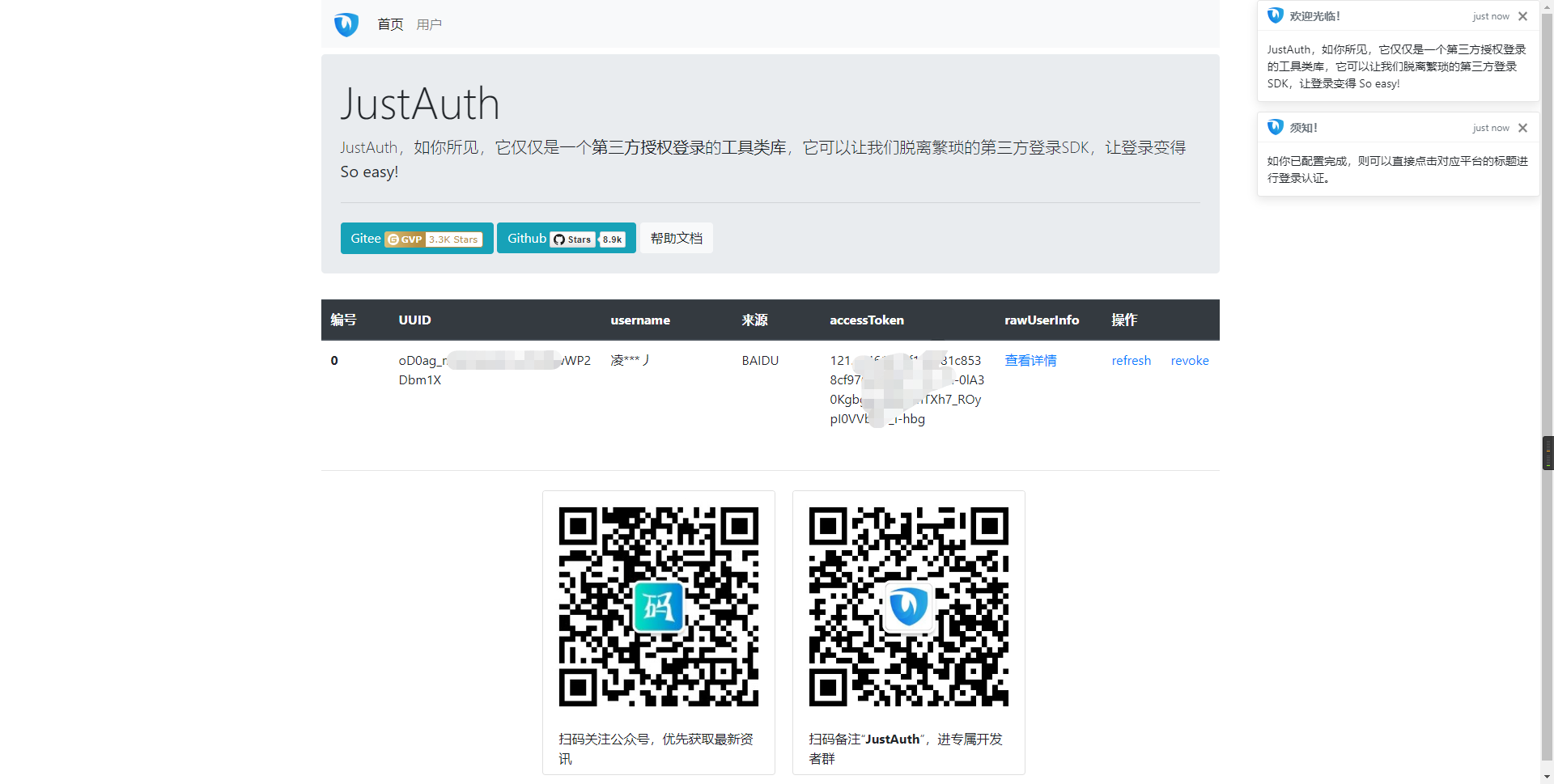
注意
- 如果直接使用 JustAuth-demo 项目进行测试,那么在配置测试应用的“回调地址”时要严格按照以下格式配置:
http://localhost:8443/oauth/callback/{平台名} - 平台名参考
JustAuthPlatformInfo枚举类names
编辑 (opens new window)
Last Updated: 2024/09/01, 18:42:02
